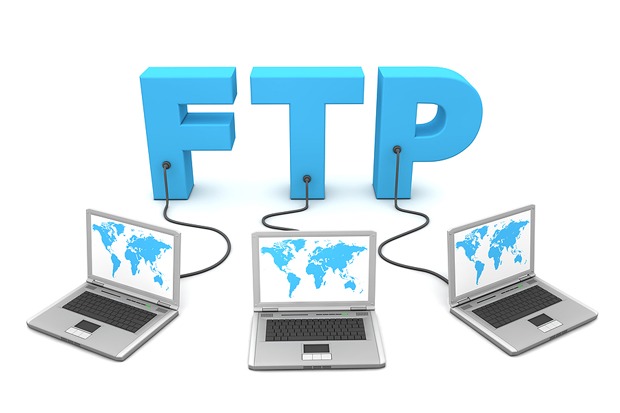Thawsif Mursalin
Digital Design
Class of 2018
Mr. Ramirez
Project 1
Reflection Journal:

In this
project we finally put together all that we knew about digital design so far.
We utilized photo taking skills, Photoshoping skills, Illustrator skills,
scaning and drawing skills, and the most recent addition to our skill sets,
HTML skills. To create this movie project we had to choose our top 3 movies
that were indeed PG-13, a restriction given by Ms. Ramirez herself. So I
naturally resorted to superhero movies! Everyone loves superhero movies because
they have intense and highly compact action scenes that wow the audience in the
span of just a few seconds. Additionally it’s easy to include a whole list of
genres with superhero moves. You cannot go wrong with superheroes movies
because they fall under nearly every single category out there, for instance,
action, adventure, drama, love, romance, suspense, comedy, crime, thriller, biography,
war, peace, sanction, history, mystery, and even international (with different
languages) The point is its impossible not to love at least 1 superhero movie.
These genres are just a few of what superhero movies can really portray. So I
chose my top 3 favorite PG-13 superhero movies of all time! I went with the
first ever Spider-Man movie created in 2002. This is because the story line was
beautifully executed. This superhero origin story is one of the classics. A
young high schooler by the name Peter Parker has rather a difficult life. As
the main character he deals with problems like not knowing his parents,
struggling with financial support, and left jobless living in his aunt’s house.
Later in the story Peter Parker attends a field trip to Oscorp's Laboratory. It
also just so happens that Peter is friends with the rich playboy, whose father
owns the lab, Harry Osborne son to Norman Osborne. The two have been friends
since middle school and both have multiple things in common, ironically,
despite the huge difference in economic status. At the lab Peter gets bitten by
a spider with major genetic modifications. Soon enough he is home and collapses
in his room without anyone knowing. To his surprise he has increased: reflex
capabilities, running speed, strength, agility, and sight. Additionally he
gained the abilities of a spider, hence the name Spider-Man with web slinging
skills, the ability to scale walls and conscious environmental perception
(“Spider Sense”). He uses his abilities to fight crime after his uncle's death,
eventually defeating the main antagonist, Norman Osborn AKA “The Green Goblin!”
The next Movie I chose was Captain America: Civil War. This movie revolves
around a character named Steve Rogers also known as Captain America when political
turmoil results in the Avengers having to go under the ruling of the American
government. Iron Man Siding with the government leaves Captain America
speechless and in awe. The two become rivals and they all end up fighting each
other at one point. Major superheroes from the Avengers League battle it out in
a 5 on 5 battle royale. When the dust settles however, the victors are unclear
and both parties receive collateral serious damage! And finally my last movie
that I put was Iron Man for the story line is about a Multi-billion dollar
character named Tony Stark who is developing large weapons for the American
government to use. He ends up testing these weapons overseas. However things
did not go accordingly to plan. Tony Stark gets ambushed by a group of
terrorists and cannot escape. They tell him to make weapons for them. So Tony
Stark begins to build what appears to be an armored suit claiming that its
function was being a missile. The terrorists lead by Raza began to realize this
and decided to go after Tony where they had him held captive. They were in for
a surprise when Tony later destroyed them as he was both bullet and flame
proof. He returned home and cancelled funding the weapons creation facility he
owed and began to work on a new armor that was better, stronger, and faster. He
became known as, Iron Man saving people’s lives and co leading the Avengers! How
I created the home page was by first making a simple HTML template in which I
was going to put in all the information later. Step 2 was to find the movie
posters and save the image. Step 3 was to find information about that movie. Step
4 was to place all the words in the correct spots and all the images in the
right reference links. Step 5 was to create each individual summary reviews.
Step 6 was to check to see if the links worked properly. And finally step 7 was
to add extra visual graphics and to clean up major mistakes that might have
been made. This was one of the most arduous projects that the digital design
team has faced but for some reason most of it enjoyed the project, most likely because
we had the freedom of choice with slight restrictions, plenty of time to submit
the work on time, and the ability to utilize all of our skills into a compact
yet explosive work layout design.