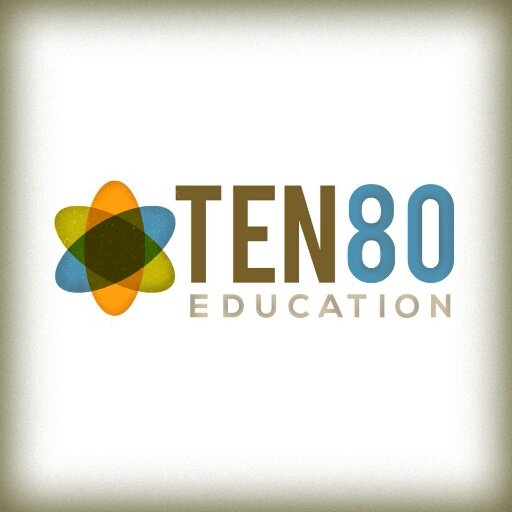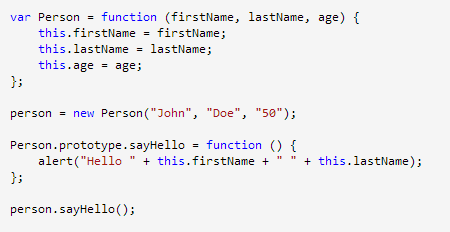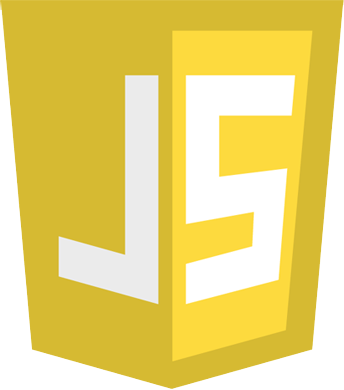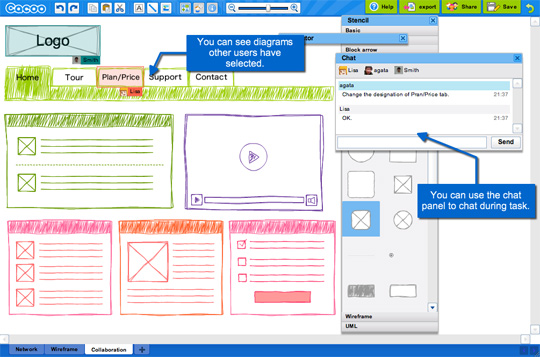Thawsif Mursalin
Digital Design
WBL
Reflection Journal
Financial Literacy WBL
 In this WBL workshop we learned all about finance. Mr. Franc was our guest speaker and our instructor for the day on Financial Literacy. Mr. Franc’s definition of Financial Literacy was being able to understand and read how money works and how it is circulated within the economy of buying and selling in the market. According to http://www.investopedia.com, “Financial literacy is the education and understanding of various financial areas. This topic focuses on the ability to manage personal finance matters in an efficient manner, and it includes the knowledge of making appropriate decisions about personal finance such as investing, insurance, real estate, paying for college, budgeting, retirement and tax planning.” The message that they are trying to get across is that anything from learning how to pay mortgages or even invest in a stock market will count as being financially literate. In the lecture Mr.Franc mentions that there are certain desires that we all have. He distinguishes between the two. The first group of people he describes is none other than teenagers. He writes a list of what all teenagers are worried about and the number one thing on our mind is how can we fit into society. How are teens wanting to look in terms of fashion, in terms of being quote-on-quote “cool”? This should be on the lower end of the spectrum because as an adult you start to worry about this less. If we are just going to change our minds later in the future then what is the point of being involved right now. What we should be worried about the most is financial security. How can we make sure that we are able to live a successful life in the future? What are the next steps in ensuring that my future family will have enough to do what they want? And how can I stay invested in their lives as much as I am invested in cultivating my mind or making money? What is the path of least resistance? These are all questions that we think about as adults. If we are able to adopt such a mind-set as a kid then we can be that much more wiser in the decisions we decide to partake in as teenages. In the end Mr. Franc showed us that the fastest way to make money in the least resistive or painful path is to grow your money in a fund. He told us to stop purchasing items that cannot help you in the long run. Instead of paying a company to buy a product pay yourself with shares from that company. Become an owner not a consumer. Additionally he wants us to invest in things that do not depreciate in value. For instance shoes that cost above over $80 or name brand clothing that only have value because of the name of the brand in particular, the “Supreme” clothing brand.
In this WBL workshop we learned all about finance. Mr. Franc was our guest speaker and our instructor for the day on Financial Literacy. Mr. Franc’s definition of Financial Literacy was being able to understand and read how money works and how it is circulated within the economy of buying and selling in the market. According to http://www.investopedia.com, “Financial literacy is the education and understanding of various financial areas. This topic focuses on the ability to manage personal finance matters in an efficient manner, and it includes the knowledge of making appropriate decisions about personal finance such as investing, insurance, real estate, paying for college, budgeting, retirement and tax planning.” The message that they are trying to get across is that anything from learning how to pay mortgages or even invest in a stock market will count as being financially literate. In the lecture Mr.Franc mentions that there are certain desires that we all have. He distinguishes between the two. The first group of people he describes is none other than teenagers. He writes a list of what all teenagers are worried about and the number one thing on our mind is how can we fit into society. How are teens wanting to look in terms of fashion, in terms of being quote-on-quote “cool”? This should be on the lower end of the spectrum because as an adult you start to worry about this less. If we are just going to change our minds later in the future then what is the point of being involved right now. What we should be worried about the most is financial security. How can we make sure that we are able to live a successful life in the future? What are the next steps in ensuring that my future family will have enough to do what they want? And how can I stay invested in their lives as much as I am invested in cultivating my mind or making money? What is the path of least resistance? These are all questions that we think about as adults. If we are able to adopt such a mind-set as a kid then we can be that much more wiser in the decisions we decide to partake in as teenages. In the end Mr. Franc showed us that the fastest way to make money in the least resistive or painful path is to grow your money in a fund. He told us to stop purchasing items that cannot help you in the long run. Instead of paying a company to buy a product pay yourself with shares from that company. Become an owner not a consumer. Additionally he wants us to invest in things that do not depreciate in value. For instance shoes that cost above over $80 or name brand clothing that only have value because of the name of the brand in particular, the “Supreme” clothing brand.
Image :https://media1.s-nbcnews.com/j/newscms/2016_32/1657946/wall_street_2_1d67594dfab0d76cb502d35689eae1f2.nbcnews-fp-1200-800.jpg